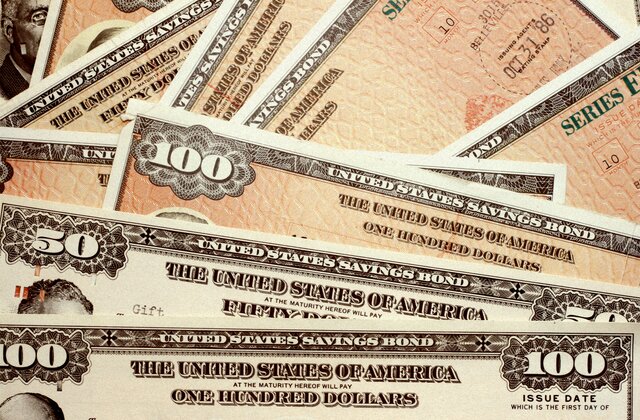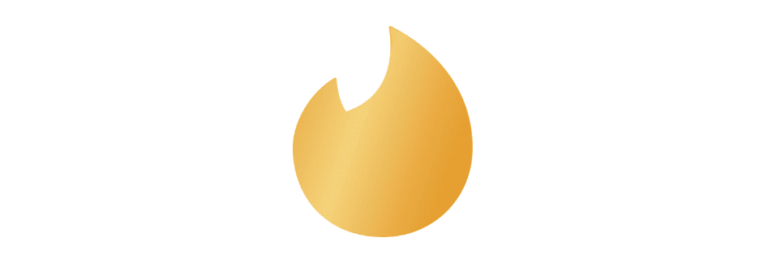How to Cancel Your HelloFresh Subscription
HelloFresh is a fresh meal kit delivery service that makes weekly menu planning and meal preparation more manageable and enjoyable. HelloFresh boxes may reduce food waste and perhaps save you money by delivering precisely what you need in precise proportions. The recipes can also help you improve your culinary abilities by introducing you to things you’ve never tried before. However, HelloFresh is a subscription business, which means you don’t buy individual boxes but rather sign up for a regular delivery schedule.
The HelloFresh subscription auto-renews weekly unless you pause, change or cancel it. Once you sign up, you’re automatically enrolled in the weekly service and will be charged each week until you cancel.
There are various reasons why you might wish to cancel or alter your HelloFresh membership, including travel, changing dietary preferences or budget, or simply wanting to try something new when it comes to meal planning and cooking. Whatever your reason, here’s how to cancel or make changes to your HelloFresh account.
How to Cancel HelloFresh on Your Own
Consider the reasons for canceling your HelloFresh membership before you do so. For example, if you want to cancel the subscription because you’re on vacation, you should know that you can pause your account while you’re away. Furthermore, pausing your HelloFresh account is entirely free.
If, on the other hand, you want to terminate your relationship with HelloFresh for some other reason, there are a couple of different ways to go about doing so.
HelloFresh makes it very simple to cancel your subscription. Let’s get to the meat of this guide.
How to Cancel HelloFresh on your iPhone
If you’re an iPhone user and you want to cancel your HelloFresh subscription, there are only a few steps you need to follow.
- First, open the App Store on your device. Once the App Store is open, tap on your profile picture in the top right corner.
- After that, select “Subscriptions” from the menu. Now, find HelloFresh in the list of active subscriptions and tap on it. It’s worth noting that you might not notice this tab right away. If that’s the case, select iTunes & Appstore.)
- Click on your Apple ID, then select “View Apple ID.” Enter your password when prompted and hit “Sign In.”
- Once you’re signed in, scroll down to the “Subscriptions” section and find HelloFresh.
- On the next screen, tap “Cancel Subscription.” A pop-up window will appear, asking you to confirm your decision.
- Tap “Confirm” to finalize the cancellation.
- HelloFresh will send you a confirmation email once your subscription has been canceled.
How to Cancel HelloFresh on your Android
If you subscribed to HelloFresh on your Android device, you could follow the steps below to cancel your subscription. Please note that these instructions might differ depending on your specific device and Android version.
- First, open the Google Play Store on your Android device. Then, tap the hamburger icon in the top left corner to open the menu. If you have multiple google accounts associated with your device, select the correct one.
- Now, select “Subscriptions” from the list. Find HelloFresh in the list of your active subscriptions and tap on it.
- On the next screen, tap “Cancel Subscription.” A pop-up window will appear, asking you to confirm your decision.
- Tap ” Cancel Subscription” again to finalize the cancellation. You will receive a confirmation email from HelloFresh once your subscription has been canceled.
How to Cancel HelloFresh on their Website
The process is straightforward if you want to cancel your HelloFresh subscription on their website.
- Go to the HelloFresh website.
- Login to your account by entering your email address and password.
- Click on “Account Settings” in the top right corner.
- Click on “Billing” in the left-hand menu.
- Tap on “Subscriptions“
- At the bottom of the page, click on “Cancel my Subscription.” Choose the reason for cancellation from the drop-down menu and click on “Continue to Cancellation.”
How to Cancel HelloFresh on Paypal
Paypal is one of the accepted payment methods for HelloFresh. If you’re paying for your subscription with Paypal, you can cancel it following the steps below;
- Login to your Paypal account
- Click on the “Settings” cog in the top right corner and select “Payments.”Find HelloFresh in the list of your recent transactions and click on it.
- Click on “Details” to view your subscription details.
- Click on “Cancel Automatic Payments” to cancel your HelloFresh subscription.
- A confirmation page will appear, so to affirm that you want to cancel, click on the “Cancel Automatic Payments” again.
- Click “Done” on the verification page, and your subscription gets canceled.
How to Cancel HelloFresh on DoNotPay
DoNotPay is the world’s first robot lawyer. The AI-powered lawyer can help you cancel any subscription or service, including HelloFresh.
To cancel your HelloFresh subscription on DoNotPay;
- Open DoNotPay in your web browser.
- Enter “HelloFresh” into the search box.
- Click on the “Cancel Subscription” button.
- DoNotPay will take care of the cancellation and send you a confirmation email once it’s done.
How to Remove Your Card From HelloFresh
You may pay for your membership with VISA, MasterCard, American Express, or Discover using the HelloFresh coupons. It’s challenging to remove card information from HelloFresh if you subscribed directly. Only a few websites allow you to erase your credit card information.
If you’re having trouble canceling your HelloFresh subscription and want to remove your card information from their website, we recommend using DoNotPay.
In future, avoid this type of problem by creating an account on apps like Justuseapp before subscribing to a service. This will ensure that you can quickly and easily cancel any unwanted subscriptions. How do you go about it?
- Create an account on Justuseapp
- Create up to four virtual debit cards to function as a VPN for your bank account, preventing applications like HelloFresh from charging you indefinitely.
- Use your actual credit card to fund your Justuseapp Cards.
- Using your Justuseapp card, sign up for HelloFresh
- When you want to cancel, go to the dashboard on Justuseapp and delete the card you used to sign up for HelloFresh. Deactivating your Justuseapp card will stop any future payments because the card will no longer be valid.
How to Pause HelloFresh Subscriptions
If you need to take a break from HelloFresh but don’t want to cancel your subscription, you can choose to pause your subscription.
To do this;
- Login to your account on the HelloFresh website.
- Tap on “My Menu“
- Choose the delivery week you’d like to skip
- Choose “Edit Delivery“
- Tap on “Pause Subscription“
- Select the duration of your pause Click on “Continue to Pause” to confirm your decision.