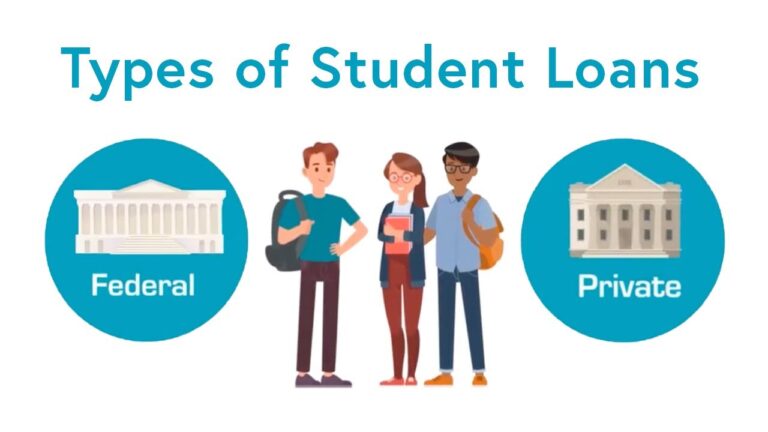How to Cancel Your Weight Watchers Subscription
Weight Watchers (WW) prides itself as a health brand, but it’s still a diet with a weight-loss goal at its foundation. As one of the world’s most successful diets, WW has redefined itself in a world where the dieting industry is unlimited and healthy is the new skinny.
Weight Watchers had a rebranding drive in 2018, complete with a new motto, “Wellness that Works.” The company wants to be more than a diet, and Weight Watchers members now have access to health coaches and other wellness content.
The program is not without its critics. Some say Weight Watchers is too expensive, while others find the points system stressful. So, if you consider cutting costs or just not feeling the Weight Watchers love, here’s how to cancel your Weight Watchers subscription.
How to Cancel Weight Watchers
It’s essential to focus on your health and well-being, but sometimes you need to prioritize your spending and time. If you’ve decided Weight Watchers isn’t for you, you can cancel or switch your subscription.
Depending on how you joined, there are different methods to cancel Weight Watchers. This article will guide you through various techniques.
How to Cancel Weight Watchers Online
Using the official website is a straightforward way to cancel your Weight Watchers membership. It is handy mainly because it is the quickest terminating your subscription. Here’s how;
- Visit the Website
You may cancel your Weight Watchers membership or trial by going to your account page. The Weight Watchers website offers a range of programs, and your account page is where you should start making adjustments.
- Log in to your Weight Watchers Account
You will be required to provide your Weight Watchers login credentials. If you joined Weight Watchers Online, use the email address and password you used when you registered.
- Go to your Profile
After logging in, you can view your profile. The profile is denoted by a small human-shaped icon on the Weight Watchers website.
Your profile will include information such as your current membership and rewards. You may double-check your registration and discover more about their plans.
- Click on “Edit My Membership”
There is a section for managing your membership on the Weight Watchers account page. You will find the cancel button under this section.
- Click on the “Cancel Button”
Weight Watchers makes it pretty easy to find the cancel button. Once you click on it, Weight Watchers will take you through a series of questions.
- Select your Reason for Canceling
Weight Watchers will provide you with a list of reasons people cancel their subscriptions. You may select more than one reason, but you must select at least one.
- Give Weight Watchers your Feedback
After selecting your reasons for canceling, Weight Watchers will allow you to provide feedback. Weight Watchers uses this feedback to help improve their services.
- Confirm your Cancellation
Weight Watchers will give you a final chance to cancel your subscription. If you’re certain you want to cancel, click on the “Cancel My Membership” button. Enter your Weight Watchers password; the platform requires you to enter your password before confirming the cancellation.
Weight Watchers will send you a confirmation email- You should receive an email confirming that your Weight Watchers membership has been canceled. Weight Watchers may also provide you with suggestions for other programs.
Cancel Weight Watchers by Phone
If you would prefer to cancel your Weight Watchers membership by phone, you can do so by calling Weight Watchers customer service. Weight Watcher’s customer service is available 24/7.
Have your Weight Watchers membership information ready- When you call Weight Watchers customer service, they will ask for your Weight Watchers member ID. Weight Watchers will also ask for your email address and password.
Here’s a quick step-by-step guide:
- Call Weight Watchers customer service at (800)651-6000
- Press “0” to speak to a customer service representative
- Since you’re a member, press “4.”
- You will tap five and then two to skip the survey section.
- Please wait for a customer service officer to respond and tell them you want to terminate your account.
Remember that customer service representatives may try to persuade you to adjust your plan rather than cancel it. You must manage your composure and refrain from becoming irritated. Decline respectfully and inform them that you want to discontinue your subscription.
How to Cancel Weight Watchers on Android
Weight Watchers makes it easy to cancel your subscription if you’re an Android user.
- Open the Weight Watchers app– The Weight Watchers app is available for free on the Google Play Store.
- Tap on the Weight Watchers icon to open the app.
- Log in to your Weight Watchers account
- Select subscriptions from the Weight Watchers menu- The Weight Watchers menu is located in the upper left-hand corner of the app. Tap manage subscriptions.
- Click on cancel subscription– Weight Watchers will provide you with a list of reasons people cancel their subscriptions. You may select more than one reason, but you must select at least one.
- Click Confirm Cancel Subscription
How to Cancel Weight Watchers on IOS
If you signed up for Weight Watchers on your iPhone, iPad, or another iOS device, you must cancel using your device’s settings app.
WW Weight Watchers Reimagined is the official name of the Weight Watchers app on the App Store.
- So, to cancel, go to your device’s Settings app.
- Find and select Weight Watchers from your list of apps- Weight Watchers should be listed alphabetically.
- Then you’ll need to get your Apple ID information open– This is the email address and password used to sign in to your Apple ID account.
- Click on your name– When you tap on your name, all of your account information appears.
- Tap on subscriptions– Weight Watchers will list all of your active subscriptions. Select Weight Watchers from your list of subscriptions
- Tap Cancel subscription
- Confirm to cancel your Weight Watchers subscription
What you Should Know
When you terminate your WW membership, it will be effective at the end of the membership month. You won’t get a refund for any unused portion of your Weight Watchers membership.
If you’re canceling Weight Watchers during your free trial, make sure you do it at least 24 hours before the expiration of your trial. Otherwise, Weight Watchers will charge you for the first month of service.