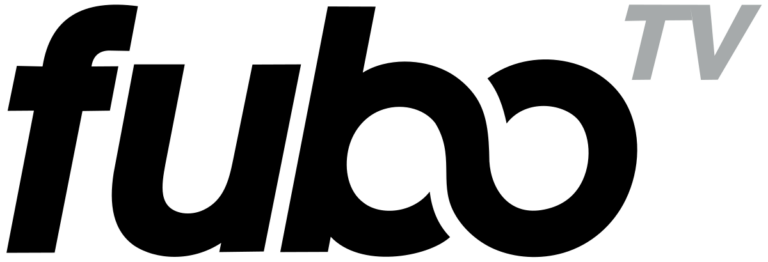How to Cancel Uber Pass
When Uber first hit the scene, it was a revelation. It undercut taxis by charging lower rates and offering more convenient services.
Today, they are considerably more expensive than taxis, and some riders return to taxi services. Yipit data indicates that prices are 35% higher than pre-Covid levels. So, you aren’t alone if you find the UberUBER +2.4% prices ridiculously high and the wait times excessive, especially in metro areas.
The Uber Company launched Uber Pass, a subscription that gives riders discounts on their Uber products and services. Uber Pass subscribers pay a flat monthly fee to get discounted rates on Uber Pool, Express Pool, and Uber Eats orders. The pass price varies by city, but it typically costs $24.99 per month.
If you frequently use Uber and are looking to save some money, this pass may benefit you. However, if you no longer use Uber as much or at all, you may want to cancel your subscription. The good news is that canceling your Uber Pass is a pretty simple process.
How to Cancel Uber Pass On Your Own
Uber provides a straightforward way to cancel your subscription on their app. All you have to do is follow these steps:
- Launch the Uber app on your device and sign in
- Go to the “Settings” tab
- Select “Uber Menu”
- Choose the “Pass” section
- Click on the “Turn Renewal Off” option
- Done
How to Cancel Uber Pass on the DoNotPay App
If you don’t want to go through the hassle of cancelling your subscription on the Uber app, then you can use the DoNotPay app. This is a very convenient way to cancel subscriptions to other services and is typically faster than the prompts in the app.
It doesn’t take long, and there’s no worry about Uber charging you again. Here’s how you go about it:
- Go to your web browser and open the DoNotPay app
- Sign in
- Tap the Find Hidden Money Tab
- Type Uber pass into the search box
- And that’s it! Your subscription will get automatically cancelled.
DoNotPay will begin working immediately. They will notify you once the cancellation is complete.
If none of these techniques work and you continue getting billed by Uber, you should contact your bank to resolve the issue. If you file a complaint, your payments may be halted. Many customers believe that this is an excellent way to cancel subscriptions.
What You Should Know
The first thing to remember is that you will not be able to cancel the money you have already paid to the subscription service. This implies that you won’t be able to cancel or get a refund for the current subscription month. Starting with the following payment period, the cancellation you make will take effect.
To avoid paying for the month’s dues, deactivate Uber Pass at least 24 hours before the regular payment date.
When you cancel a subscription, some companies decide to give their customers a grace period during which they can still use the service. Unfortunately, this is not the case with Uber Pass. As soon as you cancel it, your subscription will be deactivated, and you will no longer be able to use the service or any of its features.
You will still be able to use the app as a regular user, but you will have to pay the standard rates, which are considerably higher than the rates with Uber Pass.
If you change your mind after cancelling, you can always subscribe to Uber Pass again. The process is the same as canceling, but you have to select the “Turn Renewal On” option instead.
Alternatives Of Uber Pass
If you are canceling Uber Pass because you can’t afford it or don’t use it often enough to justify the price, you should know that there are some alternatives.
Some of the most popular alternatives to Uber Pass are:
Lyft
Lyft is regarded as one of Uber’s main rivals. The service is presently accessible in 65 U.S. locations and has a simpler and more user-friendly interface in comparison to Uber. Lyft offers a package called Lyft’s All-Access Plan, similar to Uber Pass. The package is $299 per month, significantly more than Uber Pass. You will, however, get access to all of Lyft’s countrywide services in exchange. The firm will also provide you with three free bike or scooter rides each month and will pick you up first when you arrive at the airport. Lyft also has a feature that allows you to share your rides with friends and family.
Via
Via is a ride-sharing service that operates in various U.S. cities. The company strives to make public transportation more comfortable, reliable, and affordable. Via is a car-sharing service that enables you to coordinate your travels with other carpoolers. All you need to do is enter your destination, and the system’s algorithm will pair you with another rider traveling in the same direction.
Via’s package is called ViaPass, and it costs $239 per month. The main advantage of this service is that it doesn’t have any surge pricing. This means that you will never have to pay more than the original price, no matter how high the demand is. Additionally, you will receive unlimited rides and four free rides per day. However, the rides’ value must be less than $12.
Curb
Curb is a taxi-hailing app that works directly with licensed taxi drivers and is now accessible in more than 60 U.S. cities. It accepts payments through the app, cash, or any other way accessible in the automobile (e.g., if the taxi takes credit cards).
Curb doesn’t have a subscription service, but it does offer some promotions from time to time. For instance, it recently provided a $20 credit that could be used for five rides. It’s also worth noting that Curb doesn’t have surge pricing, so the fare is always the same.
Waave
Waave is a ride-sharing service that is presently accessible in New York City. The company strives to make transportation more comfortable, reliable, and affordable.
Apart from this minor detail, the whole procedure of ordering a cab online stays the same. By using the app, simply open it, input the destination, check the price, and book the taxi. It’s a fantastic app that’s a terrific alternative to uber and other online cab booking services.