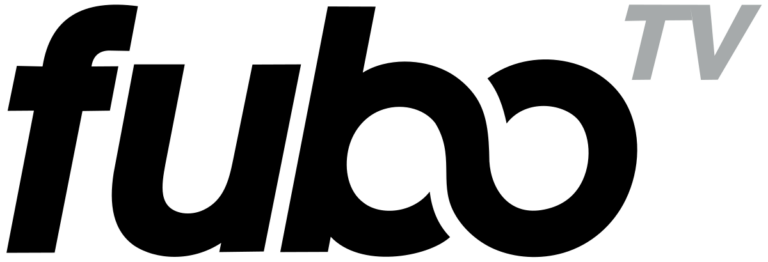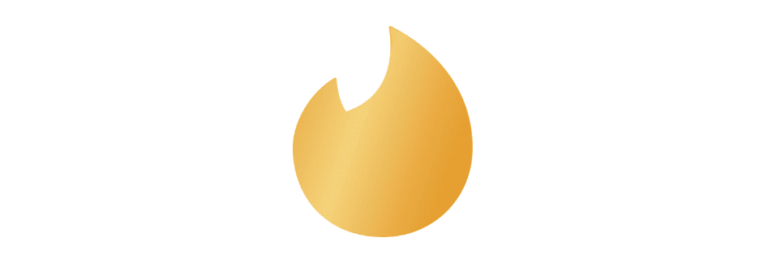How To Cancel Door Dash Order
A door dash order helps you get food from restaurants and more straight to your doorstep. In most cases, the delivery is fast depending on where you live. However, if you make a wrong delivery, you can cancel it and get a refund from the site.
You can use your desktop to cancel the order on the door dash site or use the mobile app on your smartphone or tablet. You need to make sure that you cancel the order before it is delivered to your doorstep. If you want a refund, you need to ensure that cancellation is done before the restaurant assigns the meal to a driver.
In most cases, you will get a refund only of the delivery charge and tip if the order was already assigned to a driver. If the restaurant confirms the order, door dash will not give you a full refund. There are many reasons why a person might need to cancel their door dash order:
- Long estimated delivery time
- You forgot that you had made another order or already had dinner plans
No matter your reason, you can cancel the door dash order at any time you want. It is only important to note that you need to cancel quickly if you want to get a full refund. You can liaise with the customer support team and cancel your order whenever you need to.
What happens when you cancel your door dash order
Timing is crucial when you are canceling an order from the door dash site or app. If you cancel the order when the restaurant has not yet confirmed it, you can get your full refund. If the restaurant has confirmed a dash picker to bring you the order, you will get a partial refund.
In most cases, you only have a few seconds after ordering to cancel the order successfully and get a refund.
After receiving your cancellation, the door dash will pay the dasher for the distance driven. In some cases, the restaurant will need them to pay for making the food.
Remember that door dash is under no obligation to refund customers for the orders they cancel. If the order is completed, it is fully nonrefundable. However, in some cases, you can receive full refunds from the site.
The following are some circumstances that warrant a refund from door dash:
- If you receive the wrong order or someone else’s food
- If there are missing items in your order
- The food arrives late or the estimated time has been extended
- The food is not prepared correctly
- There are quality issues with the food or packaging
A refund can come in different forms depending on the circumstances. You might get a full refund, partial refund, or door dash credits to use on your next orders.
1. Full Refund
Here are some cases when you can get a full refund on your canceled order. This is only if you cancel a few minutes after ordering and the restaurant has not confirmed your order yet. Once the food is with the dasher, you will not receive your refund because the dasher has to be paid for the distance driven.
2. DoorDash Credits
Instead of refunds, you may sometimes get door dash credits that you can use in your next orders. These credits are like coupons, they can help you get savings when you use the door dash app next. If you want to, you can also give the credits to dashers as tips.
3. Partial Refund
When you cancel an order after the restaurant has confirmed it and has started preparing the meal, you will get a partial refund. How much refund you get depends on how far the restaurant has gone. If a dasher has been assigned to bring your food, they will charge for the driving time and this will also cut into your refund.
4. Re-Delivery
You are eligible for redelivery in cases where some food items are missing from your order or if the delivery is very late. Although this is a rare case when it comes to door dash, it is an available option depending on several variables.
You may need to contact customer support to get redelivery and this makes most people ignore the option. However, if you have complaints like missing food items, it is important to report them to get the help you need.
How to cancel your door dash order
There are different ways you can use to cancel a door dash order when you need to:
The door dash app
Start by logging in to the door dash portal and then find your order tab on your dashboard. You can use your smartphone or tablet to do this but make sure you connect to the internet.
Go to the order menu in your progress order and the click on the view order option
Click help and start canceling the order using the support menu
The app will show you if you will receive a full refund, partial refund, or zero.
If you are ok with the options given and the terms of the cancellation, click cancel order.
Using a desktop or PC
When using a computer, you should go to the browser and search the door dash website.
Find the menu usually located on the left-hand corner of the landing page.
Select orders from the menu and choose the order that you want to cancel
You will see the refund policies, and then you can confirm the cancellation if you agree with the terms.
You should note that cancelation can be a bit complicated because of the refund policies that door dash has. You must confirm your order each time so that you will not need to cancel the order.
How to Get a Refund After Cancellation of your door dash
If you have a mobile app, requesting a refund is easy because you can fill out a refund request on the app. There is a step-by-step guide on how to get your refund or credits and how long you will need to wait for it. You will get a details list to explain what was wrong with the order.
You can also make a phone call, and talk to a customer care representative and get your refund. This might take some time because of the number of people calling the line. However, the representative will ask questions about the order, and you can get your refund afterward.
There are live chats available on the website with customer support to help you with refunds and any other issues. Ensure you have all the order information before talking to customer service.